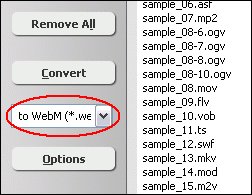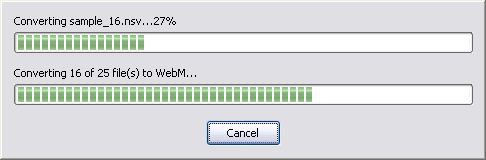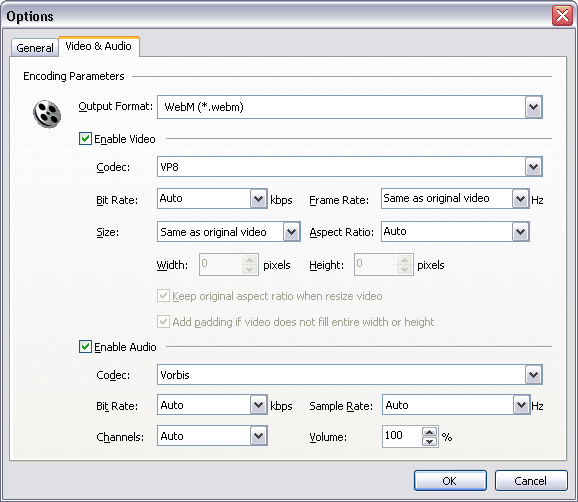|
Convert DIVX to WebM
|
Total Video Audio Converter converts DIVX files to WebM easily. The
software is a professional DIVX to WebM Converter. You could
customize video size, frame rate, and bit rate with the converter so that the output
file size is controllable. Besides WebM, the converter converts DIVX files
to OGG/OGM/OGV and H.264 that are HTML5 video formats either. Then, you can
easily add your video to your
website using HTML5.
The software is also an all-in-one video converter that converts any formats
to popular video formats such as WebM (VP8), SWF, FLV, VOB (DVD Video), MOV, OGM, MP4, etc. It could convert M2TS to 3G2, MKV to Windows Phone, MOV to M4B (MPEG-4 audiobook), VOB to Android Tablet, DVR-MS to FLAC,
and so on.
Total Video Audio Converter supports batch conversion and, is full compatible
with 32-bit and 64-bit editions of Windows 10/8/7/Vista/XP/2000.

What is DIVX?
DivX is a quality file type that works well in DVD players and with MP3
players. Compared to DVD, DivX had some shortcomings. It didn't have interactive
video menus, multiple subtitles or audio tracks, chapter points and some
other features of DVD. But in June 2005 DivX 6, the latest generation of
DivX codecs,was released. DivX Plus HD is a marketing name for a file type
using the standard Matroska media container format (.mkv), rather than
the proprietary DivX Media Format. The Divx codec add-on is a technology
that allows video enthusiasts to watch or create high-quality videos on
a computer without worrying about large file sizes. In much the same way
that media formats such as DVD specify MPEG-2 video as a part of their
specification, the DivX Media Format specifies MPEG-4-compatible video
as a part of its specification. That means that a full film can be fitted
into a CD. What is important, the .divx files retain much of the original
quality of the DVD, sometimes the result is even indistinguishable from
the source. Most MP4s utilize the DivX type of compression. DivX has defined
profiles which are subsets of MPEG-4/AVI and H.264/Matroska standards.
Because the grouping is a specific subset of what is in the standards,
there are certification processes for each of the profiles that device
manufacturers must follow. The main competitors of DivX Inc. in the proprietary
commercial software market are Microsoft corporation, Google Inc. and Apple
Inc. This new "DivX Media Format" also came with a "DivX
Ultra Certified" profile, and all "Ultra" certified players
must support all "DivX Media Format" features.
What is WebM?
WebM defines the file container structure, video and audio formats. WebM
files consist of video streams compressed with the VP8 video codec and
audio streams compressed with the Vorbis audio codec. The WebM file structure
is based on the Matroska container. Adobe Systems announced that its Flash
Player will be updated to support WebM, but no exact date was specified
for its addition. VP8's efficient bandwidth usage will mean lower serving
costs for content publishers and high quality video for end-users. The
codec's relative simplicity makes it easy to integrate into existing environments
and requires less manual tuning to produce high quality results. These
existing attributes and the rapid innovation we expect through the open-development
process make VP8 well suited for the unique requirements of video on the
web. Google acquired ON2, the original developer of VP8 technology. VP8
is now an open and free technology. A key factor in the web's success is
that its core technologies such as HTML, HTTP, and TCP/IP are open for
anyone to implement and improve. With video being core to the web experience,
a high-quality, open video format choice is needed. WebM is 100% free,
and open-sourced under a BSD-style license. NVIDIA has stated that they
support VP8 adoption, but they have no specific plans to provide hardware
support. In response, the WebM Project decoupled patents from copyright,
offering the code under a standard BSD license and patents under a separate
grant. VP8 is a highly efficient video compression technology that was
developed by On2 Technologies. Google acquired On2 in February, 2010. For
more information, see the -VP8 Video Codec" section below.
How to Convert DIVX to WebM?
- Free Download Total Video Audio Converter
- Install the Program by Step-by-step Instructions
- Launch Total Video Audio Converter
- Choose DIVX Files

Click "Add Files" to choose DIVX files.

Choose one or more DIVX files you want to convert and then click Open.
Total Video Audio Converter will open the files and get file
information such as width, height, frame rate, video bit rate, audio sample rate,
audio bit rate, audio channels, and then list the information at conversion list.

- Choose Output Format
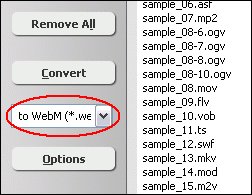
Click on combo box of output format and then choose "to WebM".
- [Optional, for advanced user]
Set Encoding Parameters

If you want to change WebM encoding parameters such as bit rate, frame rate, video
size, please click "Options".
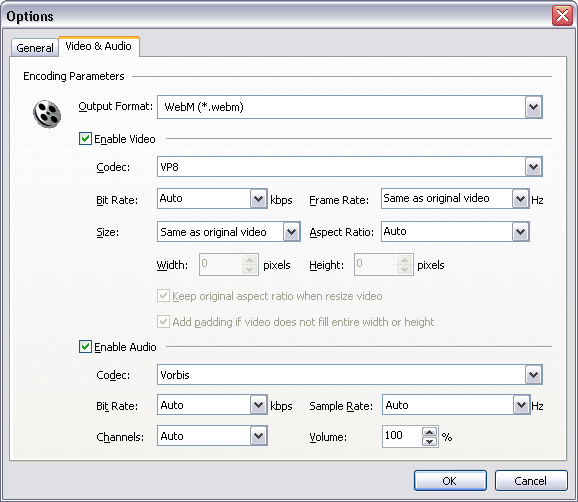
And then, switch to tab "Video & Audio" and then choose "WebM
(*.webm)" at "Output Format", and then set options.
- Convert DIVX to WebM

Click "Convert" to convert all DIVX files in list to WebM format.
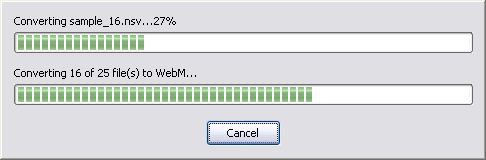
The software is converting DIVX files to WebM.
- Play & Browse

When conversion completes, you can right-click converted item and choose "Play
Destination" to play the outputted WebM file; or choose "Browse Destination
Folder" to open Windows Explorer to browse the outputted WebM file.
- Done
Top
DIVX to WebM Software is 100% clean and safe to
install. It's certified by major download sites.

Convert DIVX to WebM Related Topics:
|