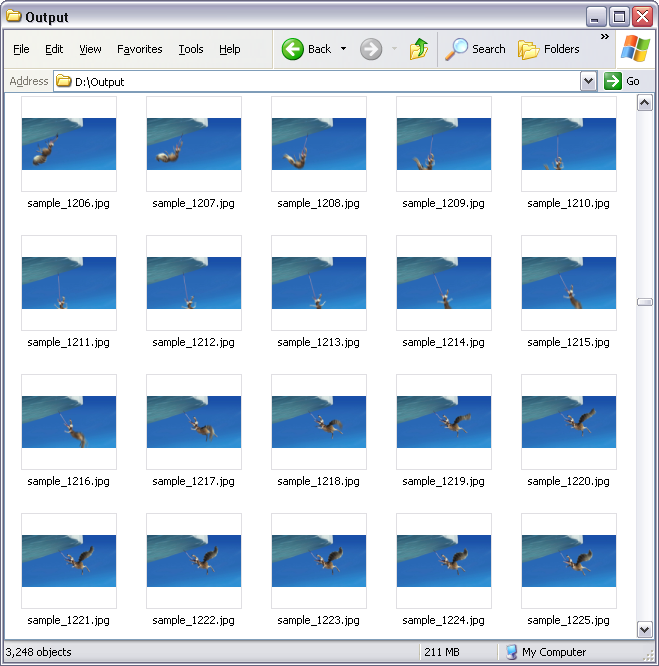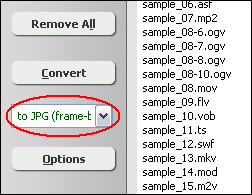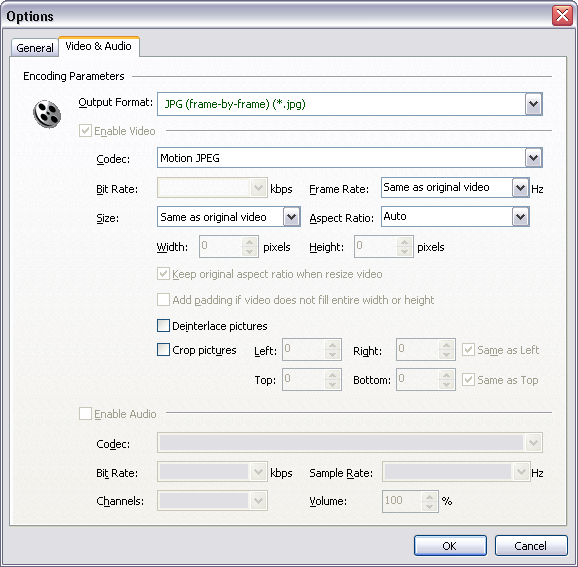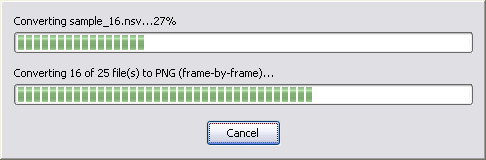|
Convert MKV to Still Image/Picture Sequence
|
MKV to Image/Picture Converter Software extracts still image/picture
from MKV video frame and save as JPG, BMP, PNG, TIFF, PCX, TGA, and so on formats.
It's an ideal software to make image/picture galleries from your MKV video files.
The software is a small, handy, and extremely fast utility for converting MKV
to image/picture. You could convert MKV to image/picture sequence in a couple
of clicks. The output images/pictures look like this.
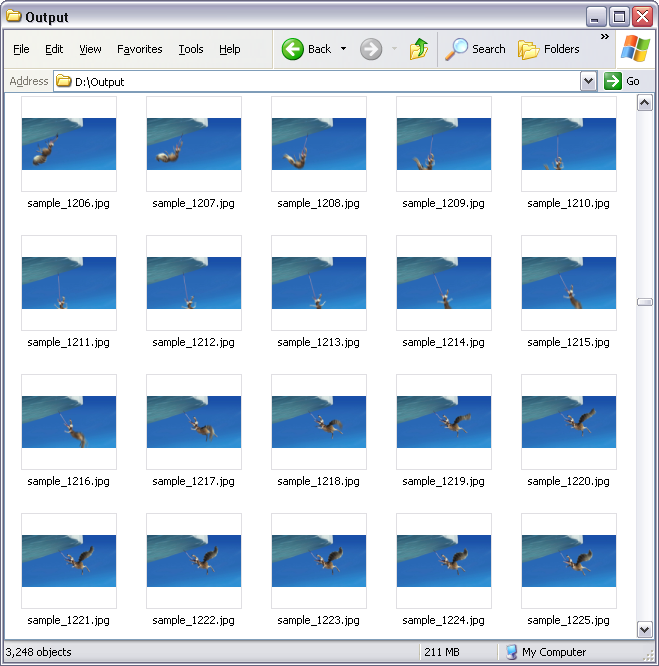
MKV to Image/Picture Converter Software is also a video and audio converter
that supports common formats and portable devices such as MP4, 3GP, AVI, WebM,
OGV, Apple TV, MPEG, M4A, AMR, DV, etc. The software could convert FLV to AU,
3GP to DV, 3GP to iPod, VOB to OGV, 3GP to M4R, MPEG to WebM, FLV to VOB (DVD
Video), 3GP to AU, and so on.
MKV to Image/Picture Converter Software works on Windows 10/8/7/Vista/XP/2000.

What is MKV?
An MKV file is a Matroska file. Matroska is an open source container format. It
is an alternative to the popular AVI and MP4 formats and it also surpasses them
in many areas. Matroska aims to become THE standard of multimedia container formats.
It was derived from a project called MCF, but differentiates from it significantly
because it is based on EBML (Extensible Binary Meta Language), a binary derivative
of XML. EBML enables the Matroska Development Team to gain significant advantages
in terms of future format extensibility, without breaking file support in old
parsers.
First, it is essential to clarify exactly "What an Audio/Video container
is", to avoid any misunderstandings:
- It is NOT a video or audio compression format (video codec)
- It is an envelope for which there can be many audio, video and subtitles streams,
allowing the user to store a complete movie or CD in a single file.
Matroska is an open standards project. This means for personal use it is absolutely
free to use and that the technical specifications describing the bitstream are
open to everybody, even to companies that would like to support it in their products.
The source code of the libraries developed by the Matroska Development Team is
licensed under GNU L-GPL. In addition to that, there are also free parsing and
playback libraries available under the BSD license, for commercial software and
Hardware adoption.
How to Convert MKV to Still Image/Picture Sequence?
- Free Download MKV to Image/Picture
Conversion Software
- Install the Program by Step-by-step Instructions
- Launch MKV to Image/Picture Converter Software
- Choose MKV Files

Click "Add Files" to choose MKV files.

Choose one or more MKV files you want to convert and then click Open. MKV
to Image/Picture Software will open MKV files and get file information of
the file such as width, height, frame rate, video bit rate, audio sample rate,
audio bit rate, audio channels, and then display the information of MKV file at
conversion list.

- Choose Output Image/Picture Format
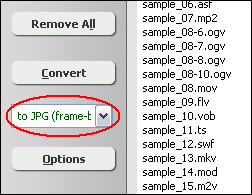
Click on combo-box of output format and then choose an image format you like.
You could convert MKV to JPG/JPEG, BMP, PNG, PCX, PGM, PPM, SGI, TGA, and TIFF.
The common image format is JPG; however the JPG is a lossy format. The PNG another
common image format and it's lossless.
- [Optional, for advanced user]
Set Image/Picture Encoding Parameters

If you want to change image/picture options please click "Options".
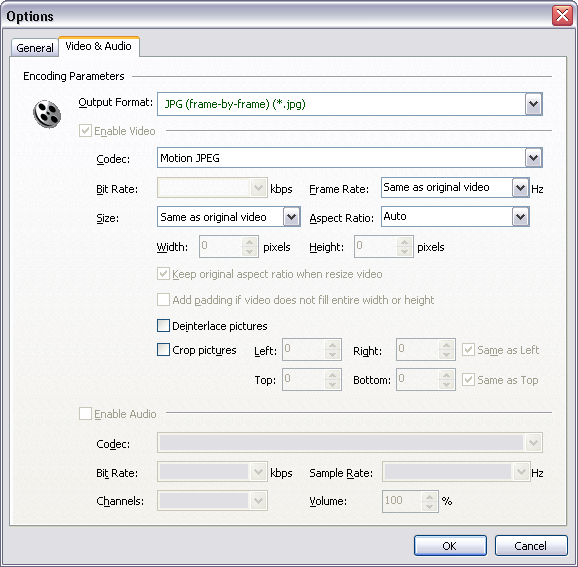
And then, switch to tab "Video & Audio", and then set options
for image encoding such as image size, frame rate, aspect ratio, rotate image,
flip image, etc.
- Convert MKV to Image/Picture

Click "Convert" to convert MKV to image/picture sequence.
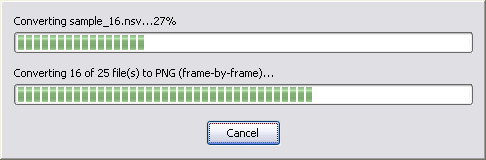
The software is converting MKV files to image/picture.
- View and Browse Image/Picture Files

When conversion completes, you can right-click converted item and choose "Play
Destination" to view the first outputted image/picture file; or choose
"Browse Destination Folder" to open Windows Explorer to browse the
outputted image/picture files.
- Done
Top
MKV to Image/Picture Software is 100% clean and safe
to install. It's certified by major download sites.

Convert MKV to Image/Picture Related Topics:
|