Convert Video to JPG SequenceVideo to JPG Sequence Converter, Free Download |
 |
| Home | Getting Started | Download | Buy Now! | Screen Shots | Support | Contact |
Total Video Audio Converter converts common video formats to JPG/JPEG frame-by-frame. The converter also supports other output image formats such as BMP, PNG, and TIFF. The software is full compatible with Microsoft Windows 7, Vista, XP, 2008, 2003, and 2000. The software supports 3G2, 3GP, ASF, AVI, DivX, DV, FLV, H.264, M4V, MKV, MOV, MP4, MPG / MPEG, OGG, OGM, OGV, SWF, TS, VCD, VOB (DVD Video), WMV, WebM, Xvid, and so on. The output JPG/JPEG files look something like the following screen shot.
The JPEG compression algorithm is at its best on photographs and paintings of realistic scenes with smooth variations of tone and color. For web usage, where the amount of data used for an image is important, JPEG is very popular. JPEG/Exif is also the most common format saved by digital cameras. On the other hand, JPEG may not be as well suited for line drawings and other textual or iconic graphics, where the sharp contrasts between adjacent pixels can cause noticeable artifacts. Such images may be better saved in a lossless graphics format such as TIFF, GIF, PNG, or a raw image format. The JPEG standard actually includes a lossless coding mode, but that mode is not supported in most products. As the typical use of JPEG is a lossy compression method, which somewhat reduces the image fidelity, it should not be used in scenarios where the exact reproduction of the data is required (such as some scientific and medical imaging applications and certain technical image processing work). JPEG is also not well suited to files that will undergo multiple edits, as some image quality will usually be lost each time the image is decompressed and recompressed, particularly if the image is cropped or shifted, or if encoding parameters are changed ¨C see digital generation loss for details. To avoid this, an image that is being modified or may be modified in the future can be saved in a lossless format, with a copy exported as JPEG for distribution. The compression method is usually lossy, meaning that some original image information is lost and cannot be restored, possibly affecting image quality. There is an optional lossless mode defined in the JPEG standard; however, that mode is not widely supported in products. The most common filename extensions for files employing JPEG compression are .jpg and .jpeg, in some situations .jpe, .jfif and .jif are also used. The MIME media type for JPEG is image/jpeg. Convert Video to JPG/JPEG Sequence:
|
| Home | Getting Started | Download | Buy Now! | Screen Shots | Support | Contact | Links |
| Copyright © 2009-2014 Hoo Technologies All rights reserved. Privacy Policy |
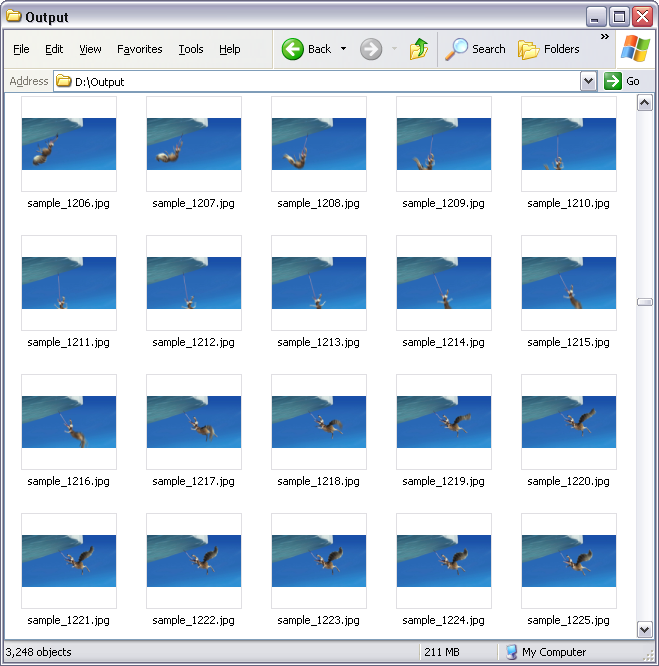
 JPG/JPEG
(Joint Photographic Experts Group) is the most commonly used digital
image format. Universally compatible with browsers, viewers, and image editing
software, it allows photographic images to be compressed by a factor 10 to 20
compared to the uncompressed original with very little visible loss in image quality.
JPG/JPEG
(Joint Photographic Experts Group) is the most commonly used digital
image format. Universally compatible with browsers, viewers, and image editing
software, it allows photographic images to be compressed by a factor 10 to 20
compared to the uncompressed original with very little visible loss in image quality.