Convert Video to BMP SequenceVideo to BMP Sequence Converter, Free Download |
 |
| Home | Getting Started | Download | Buy Now! | Screen Shots | Support | Contact |
Total Video Audio Converter converts common video formats to lossless BMP image files frame-by-frame. The converter also supports other image formats such as JPG, PNG, and TIFF. The software is full compatible with Microsoft Windows 7, Vista, XP, 2008, 2003, and 2000. The output frame-by-frame BMP files look like screen shot below.
A device-independent bitmap (DIB) is a format used to define device-independent bitmaps in various color resolutions. The main purpose of DIBs is to allow bitmaps to be moved from one device to another (hence, the device-independent part of the name). A DIB is an external format, in contrast to a device-dependent bitmap, which appears in the system as a bitmap object (created by an application...). A DIB is normally transported in metafiles (usually using the StretchDIBits() function), BMP files, and the Clipboard (CF_DIB data format). The bitmap image file consists of fixed-size structures (headers) as well as variable-size structures appearing in a predetermined sequence. Many different versions of some of these structures can appear in the file, due to the long evolution of this file format. The color table (palette) occurs in the BMP image file directly after the BMP file header, the DIB header (and after optional three red, green and blue bitmasks if the BITMAPINFOHEADER header with BI_BITFIELDS option is used). Therefore, its offset is the size of the BITMAPFILEHEADER plus the size of the DIB header (plus optional 12 bytes for the three bit masks). The simplicity of the BMP file format, and its widespread familiarity in Windows and elsewhere, as well as the fact that this format is relatively well documented and free of patents, makes it a very common format that image processing programs from many operating systems can read and write. Many older graphical user interfaces used bitmaps in their built-in graphics subsystems; for example, the Microsoft Windows and OS/2 platforms' GDI subsystem, where the specific format used is the Windows and OS/2 bitmap file format, usually named with the file extension of .BMP or .DIB. While most BMP files have a relatively large file size due to lack of any compression (or generally low-ratio run-length encoding on palletized images), many BMP files can be considerably compressed with lossless data compression algorithms such as ZIP (in extreme cases of non-photographic data, up to 0.1% of original size) because they contain redundant data. Some formats, such as RAR, even include routines specifically targeted at efficient compression of such data. The MIME media type for BMP is image/x-ms-bmp. Convert Video to BMP Sequence:
|
| Home | Getting Started | Download | Buy Now! | Screen Shots | Support | Contact | Links |
| Copyright © 2009-2014 Hoo Technologies All rights reserved. Privacy Policy |
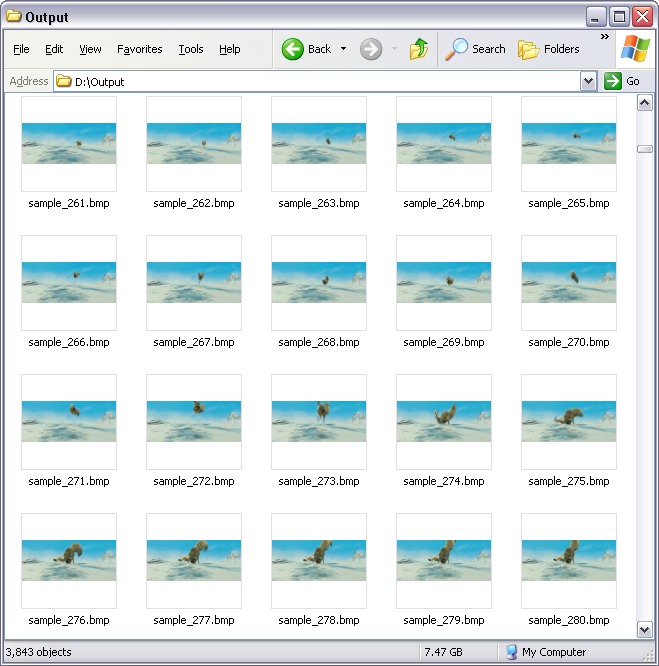
 BMP
file format, also known as bitmap image file or Device Independent Bitmap (DIB)
file format or simply a bitmap, is a raster graphics image file format used to
store bitmap digital images, independently of the display device (such as a graphics
adapter), especially on Microsoft Windows and OS/2 operating systems.
BMP
file format, also known as bitmap image file or Device Independent Bitmap (DIB)
file format or simply a bitmap, is a raster graphics image file format used to
store bitmap digital images, independently of the display device (such as a graphics
adapter), especially on Microsoft Windows and OS/2 operating systems.