Convert Video to PNG SequenceVideo to PNG Sequence Converter, Free Download |
 |
| Home | Getting Started | Download | Buy Now! | Screen Shots | Support | Contact |
Total Video Audio Converter converts common video clips (such as 3GP, AVI, FLV, MKV, MP4, MPG, MOV, OGV, VOB, WebM WMV, etc.) to lossless PNG image sequence files frame-by-frame. The converter also supports other image formats such as BMP, JPG, and TIFF. The software is full compatible with Microsoft Windows 7, Vista, XP, 2008, 2003, and 2000. The output PNG files look something like this.
PNG supports palette-based images (with palettes of 24-bit RGB or 32-bit RGBA colors), grayscale images (with or without alpha channel), and full-color non-palette-based RGB[A] images (with or without alpha channel). PNG was designed for transferring images on the Internet, not for professional-quality print graphics, and therefore does not support non-RGB color spaces such as CMYK. PNG provides a useful format for the storage of intermediate stages of editing. Since PNG's compression is fully lossless -- and since it supports up to 48-bit truecolor or 16-bit grayscale--saving, restoring and re-saving an image will not degrade its quality, unlike standard JPEG (even at its highest quality settings). And unlike TIFF, the PNG specification leaves no room for implementors to pick and choose what features they'll support; the result is that a PNG image saved in one app is readable in any other PNG-supporting application. PNG has three main advantages over GIF: alpha channels (variable transparency), gamma correction (cross-platform control of image brightness), and two-dimensional interlacing (a method of progressive display). PNG also compresses better than GIF in almost every case, but the difference is generally only around 5% to 25%, not a large enough factor to encourage folks to switch on that basis alone. One GIF feature that PNG does not try to reproduce is multiple-image support, especially animations; PNG was and is intended to be a single-image format only. PNG offers a variety of transparency options. With truecolor and grayscale images either a single pixel value can be declared as transparent or an alpha channel can be added (enabling any percentage of partial transparency to be used). For paletted images, alpha values can be added to palette entries. The number of such values stored may be less than the total number of palette entries, in which case the remaining entries are considered fully opaque. Popular graphics programs which support the PNG format include Adobe Photoshop, Corel's Photo-Paint and Paint Shop Pro, the GIMP, GraphicConverter, Helicon Filter, Inkscape, IrfanView, Pixel image editor, Paint.NET and Xara Photo & Graphic Designer. Some programs bundled with popular operating systems which support PNG include Microsoft's Paint and Apple's iPhoto and Preview, with the GIMP also often being bundled with popular Linux distributions. PNG compatible browsers include: Apple Safari, Google Chrome, Mozilla Firefox, Opera, Camino, and Internet Explorer. PNG icons have been supported in most distributions of Linux since at least 1999, in desktop environments such as GNOME. In 2006, PNG icons were introduced into Microsoft Windows, in Windows Vista. PNG icons are supported in AROS, Mac OS X and MorphOS as well. PNG file size can vary significantly depending on how it is encoded and compressed; this is discussed and a number of tips are given in PNG: The Definitive Guide. The MIME media type for PNG is image/png. Convert Video Clips to PNG Sequence:
|
| Home | Getting Started | Download | Buy Now! | Screen Shots | Support | Contact | Links |
| Copyright © 2009-2014 Hoo Technologies All rights reserved. Privacy Policy |
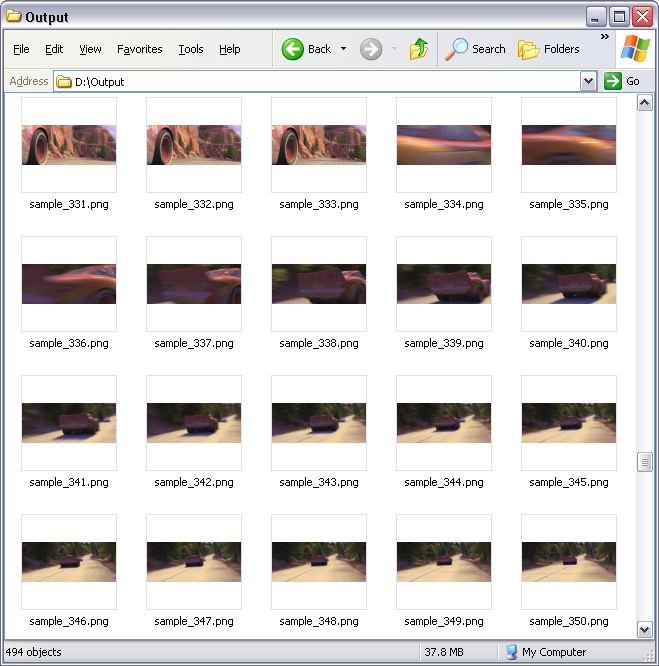
 PNG
(Portable Network Graphics) is a bitmapped image format that
employs lossless data compression. It was designed to replace GIF and TIFF formats.
PNG
(Portable Network Graphics) is a bitmapped image format that
employs lossless data compression. It was designed to replace GIF and TIFF formats.